C++
Convert *.pro to *.vcxproj (qmake to Visual Studio-project)
0. Change this particualar line inside the *.pro:
|
1 2 3 |
# app is working for build and processing with qtcreator, vcapp is for visual studio #TEMPLATE = app TEMPLATE = vcapp |
1. run qmake against that pro-file
2. load the vcxproj with Visual Studio
edit: or do it with the original pro-file just like the wiki.qt.io suggests:
|
1 |
qmake -tp vc test.pro |
Cullendula
Small program to pick out the best shots of the vast amount of taken pictures per session (excursion). The name itself is a wordplay of the plant Calendula and the activity “to cull” (slang for sorting the photos).
url for the repository: https://github.com/marcelpetrick/Cullendula/
development time for fully usable version 0.1: one day
used technologies: C++ and Qt – my favorite ones <3
VisualStudio-Addin for Qt
The source for the current downloads: https://download.qt.io/official_releases/vsaddin/ (for MSVC 2013, 2015 and 2017), because I had to (again) search for the installation-files.
Tracing memory-leaks* under Windows
For a long time I am searching for a useable profiler for windows,
which does not only track the time (like VerySleepy) but memory-usage.
I was used to Instruments under OSX and – boy – I was surprised there
is nothing comparable under Windows.
Visual Studio newer than 2013 is not useable – I know there are profilers integrated.
Dr. Memory crashes at start.
AppVerifier does not work (crash).
http://wiki.qt.io/Profiling_and_Memory_Checking_Tools has some more
hints, but let me present the two tools which finally gave me some
insight:
MTuner (https://github.com/milostosic/MTuner) from Milos Tosic (2017)
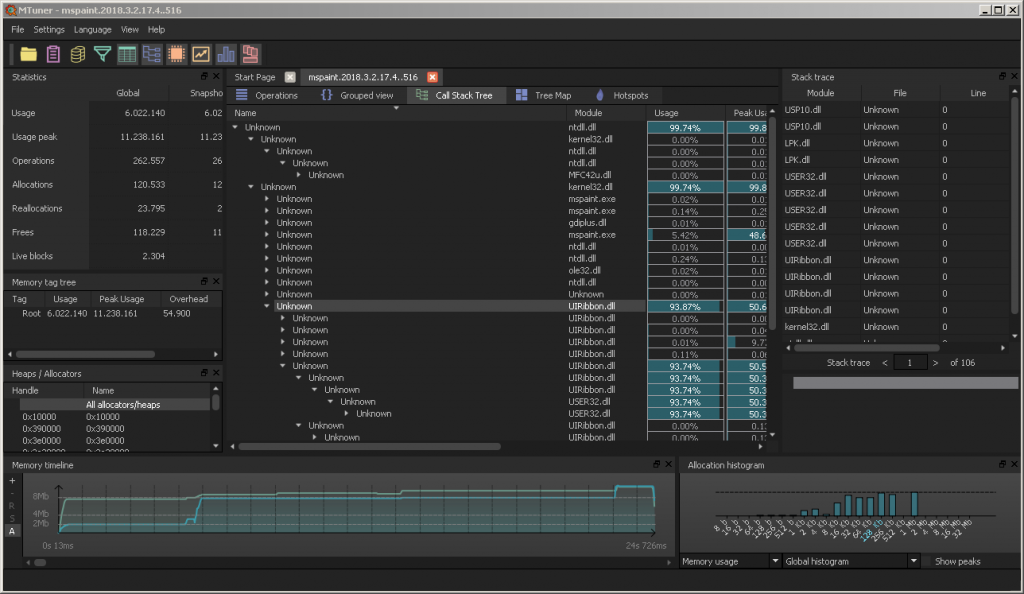
Pro: works out of the box without any reconfiguration of the app;
captures data which can be evaluated later; fancy looking; actively
maintained at github (answers error-reports fast); does not need much
explanation
Con: crashes currently while evaluating the bigger traces (400 MiByte+)
And then one Microsoft tool: UMDH
Con: much trouble to acquire and getting it to work (long explanation)
Pro: but the diff of the allocations as stacktraces can be helpful
0. install windows SDK
1. set the gflags correctly: means allow stacktraces for the process
2. capture two snapshots of current image of the process
C:\Program Files (x86)\Windows Kits\10\Debuggers\x86>umdh.exe -p:8480
-f:c:\alloc0.txt
and some moments/actions later
C:\Program Files (x86)\Windows Kits\10\Debuggers\x86>umdh.exe -p:8480
-f:c:\alloc1.txt
3. compare and get starting line 300-400 some descending view of the
biggest allocation-changes:
C:\Program Files (x86)\Windows Kits\10\Debuggers\x86>umdh.exe -d
c:\alloc0.txt c:\alloc1.txt > c:\alloc_diff10o1.txt
|
1 2 3 4 5 6 7 8 9 10 11 12 13 14 15 16 17 18 19 20 21 22 23 24 25 26 27 |
// Each log entry has the following syntax: // // + BYTES_DELTA (NEW_BYTES - OLD_BYTES) NEW_COUNT allocs BackTrace TRACEID // + COUNT_DELTA (NEW_COUNT - OLD_COUNT) BackTrace TRACEID allocations // ... stack trace ... // // where: // // BYTES_DELTA - increase in bytes between before and after log // NEW_BYTES - bytes in after log // OLD_BYTES - bytes in before log // COUNT_DELTA - increase in allocations between before and after log // NEW_COUNT - number of allocations in after log // OLD_COUNT - number of allocations in before log // TRACEID - decimal index of the stack trace in the trace database // (can be used to search for allocation instances in the original // UMDH logs). // + 66539182 ( 97482032 - 30942850) 1498137 allocs BackTrace181E60 + 954620 ( 1498137 - 543517) BackTrace181E60 allocations ntdll!RtlUlonglongByteSwap+BB9 MSVCR120!malloc+33 MSVCR120!operator new+E [...] |
at *: I know, sometimes it is not a leak, but “by design” 😉
“un-optimize” a VisualStudio-solution
By default after generating the solution from mpc-files for each vcxproj the optimization-level is set to maximum (O2), which can lead to trouble while debugging. Variables not “visible”, content of containers not readable, .. and then you can stop debugging, reset manually the optimization, restart and go to the breakpoint/crash. Which is a total waste of time.
I’ve also found no way to convince the mpc-buildsystem of building un-optimized.
Ok, then we build us a sed-oneliner which replaces in all project-files the line about optimization and run it under cygwin:
|
1 2 3 4 5 6 |
mpetrick@PC180301 /cygdrive/d/Repo $ time find . -name "*.vcxproj" -exec sed -i 's/<Optimization>MaxSpeed<\/Optimization>/<Optimization>Disabled<\/Optimization>/g' {} + real 0m2,240s user 0m0,247s sys 0m0,982s |
banner generator: figlet (online)
Ok, most of the times your classes and functions shall be commented.
So, let us decorate a bit: your wish shall be my command 😉
I had just remembered the good old toolkit to generate banners!
url: http://patorjk.com/software/taag/
|
1 2 3 4 5 6 7 8 9 10 11 |
// // 88888888ba 88 // 88 "8b ,d ,d 88 // 88 ,8P 88 88 88 // 88aaaaaa8P' ,adPPYba, ,adPPYba, MM88MMM ,adPPYba, ,adPPYba, 88,dPYba,,adPYba, 88,dPYba,,adPYba, ,adPPYba, 8b,dPPYba, MM88MMM ,adPPYba, 8b d8 ,adPPYba, 8b,dPPYba, 88 // 88""""""8b, a8P_____88 I8[ "" 88 a8" "" a8" "8a 88P' "88" "8a 88P' "88" "8a a8P_____88 88P' `"8a 88 a8P_____88 `8b d8' a8P_____88 88P' "Y8 88 // 88 `8b 8PP""""""" `"Y8ba, 88 8b 8b d8 88 88 88 88 88 88 8PP""""""" 88 88 88 8PP""""""" `8b d8' 8PP""""""" 88 "" // 88 a8P "8b, ,aa aa ]8I 88, "8a, ,aa "8a, ,a8" 88 88 88 88 88 88 "8b, ,aa 88 88 88, "8b, ,aa `8b,d8' "8b, ,aa 88 aa // 88888888P" `"Ybbd8"' `"YbbdP"' "Y888 `"Ybbd8"' `"YbbdP"' 88 88 88 88 88 88 `"Ybbd8"' 88 88 "Y888 `"Ybbd8"' "8" `"Ybbd8"' 88 88 // // |
proCreator version 0.1 is ready!
url: https://github.com/marcelpetrick/proCreator
Clone, build (preferrably with QtCreator 4.x and Qt 5.9), run. A short howto in the readme describes how to use it.
After applying some restructuring, I got rid of some classes, simplified the code for reading the directory-content and for filtering. Kudos to the Qt-library!*
* Three slogans I like to stick to:
– Keep it simple (and stupid).
– Don’t re-invent the wheel.
– Functionality first.
Addendum: the proCreator was used now to revive two projects for which only source-code, but no “make-files” (pro, qbs, mpc, cmake ..) existed. It did its job 🙂
proCreator: another helper for legacy Qt-projects
Ok, today at work I ran into the problem that for a Qt-project we have the code, the binaries and an awkward buildsystem (mpc). But I don’t want to process first the mpc and then fire up Visual Studio and wait for hours until the whole solution has been build. I want to use QtCreator! <3 So, there was never a real pro-file. The project consists of about ten classes, some forms and one ressource-file. Not much, possible to tinker it manually into a self-generated pro-file. Which can be processed then by QtCreator or qmake. (Hint "ls -X" is helpful for sorting by filetype.) But: why not delegate this to a small tool? First I thought about bash, then ... "maybe something better, like Python" ... and then ... why not Qt itself? So, please have a look at https://github.com/marcelpetrick/proCreator, which is half-way done. Outputting works. Just input-grabbing has to be implemented. Should be ready by sunday 🙂
Will keep you updated.
Qt: find the sender (aka: invoking signal) for a slot
Sometimes several signals lead to one single slot. Without any parameter. So you are stuck and can’t find out who was the ‘caller’.
But wait, there is a nasty hack to find it for those which are direct connections.
|
1 2 3 4 5 6 7 8 9 |
#include <QtCore/QMetaObject> #include <QtCore/QMetaMethod> [..] { //todom just for testing QMetaMethod const metaMethod = sender()->metaObject()->method(senderSignalIndex()); qDebug() << "invoking caller: name and signature:" << metaMethod.name() << "|" << metaMethod.methodSignature(); } |
shell-script to clean a project
I like to decorate the code with some debugging-messages, explicit variables, etc. while developing a feature or fixing a bug. Problem is that other team-members will not like that (or the amount ;)).
So, I commit the current state with Git and then remove all lines marked with the comment “// todoM”. Since this some non-creative work, why not automate it?
Code for the bash-script now on github: https://github.com/marcelpetrick/cleanMyCode 🙂
Further improvements like massive parallelization planned!
edith 20170619:
The fourth version relies now on some exported bash-function, so that GNU parallel can be used to speed up the process by parallelizing the search&replace inside the file- (-list given by find).
This helps, just I/O is now the bottleneck. CPU-speed not.
But I’ve always wanted to experiment with “parallel” and see how to use this. I should improve the “contactSheet”-script as well. Or the cat-cam-script .. endless opportunities ..
