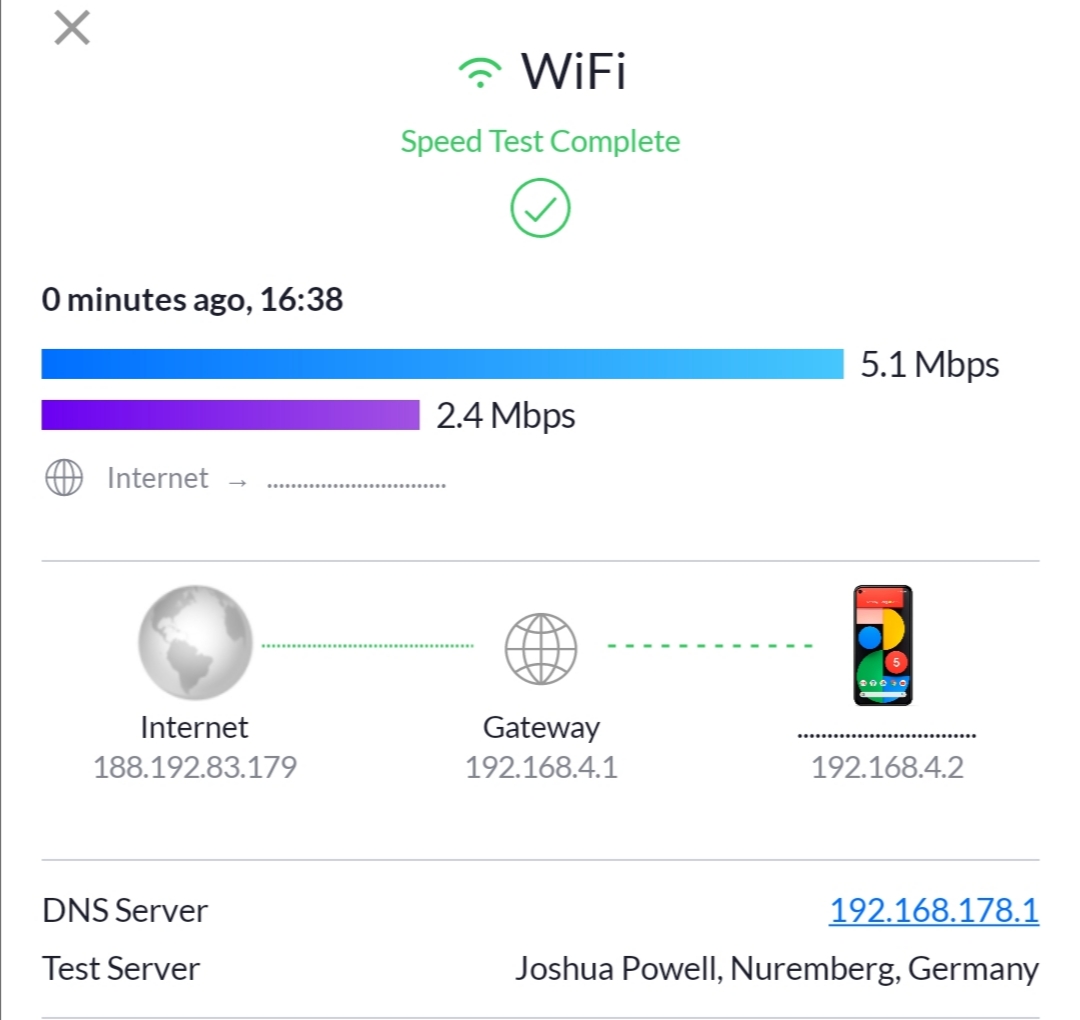64 GiB USB 3.1 stick and VM problems
Got a new 64 GiB USB3.1 stick (Samsung) and that’s where the problems started..
It was formatted with exFAT, one partition, which was not mountable for an embedded Linux.
So I tried to to use Windows standard tools (neither via explorer nor via powershell) to create a FAT32-partition of smaller than 32 GiB size. Did not work.
Second thought: let’s do this inside the Kubuntu-VM!
* media was not shown -> fixable by installing the extension pack (else just USB 1.1), then adding in the VM-settings a USB3.0-filter for the respective device, then fire up the VM and activate it in the “virtualbox-bar > devices”.
* check with ‘lsblk’ if there is a new block based device
* format with ‘gparted’ if necessary: one primary partition of 20 GiB FAT32 and the rest ext4 worked like a charm for me (of course, windows can’t handle ext4 ..). Gparted is really a lifesaver, been using this for a decade now.
* mount with ‘sudo mount /dev/sbd1 ~/Desktop/usbsticky’ if OS does not support some auto-mount on plugging-in
Cheap wifi repeater
Long time ago (see: https://marcelpetrick.bplaced.net/wp_solutionsnotcode/?p=1266 ) I announced the plan to set up one/some ESP8266 as wifi-repeater and after some tinkering I did.
The device was running during Summer 2020 until now in different locations.
Code comes from martin-ger – kudos to him. Flash the binary and you’re done. Used the ESP-download-tool, as far as I can remember.
The wrapping is quite makeshift, but works. The blinking LED is a bit annoying if used on the balcony at night. will fix the hole for the cable with hot glue. Can run from battery pack or via usb-charger. Ah, yes, the price for the full package is around 3 €.
Performance: throughput is 5 Mbps down and 2 Mbps upstream. Not really much, but better than the local 4G ..
If the ESP8266 is connected via USB to serial terminal (115.200 baud), the output at boot looks like this:
|
1 2 3 4 5 6 7 8 9 10 11 12 13 14 15 16 17 18 19 20 21 22 23 24 25 26 27 28 29 30 31 32 33 34 35 36 37 38 39 40 |
WiFi Repeater V1.2 starting Config found and loaded Starting Console TCP Server on 7777 port mode : sta(3c:71:bf:3a:a2:74) + softAP(3e:71:bf:3a:a2:74) add if0 add if1 dhcp server start:(ip:192.168.4.1,mask:255.255.255.0,gw:192.168.4.1) bcn 100 shoscandone state: 0 -> 2 (b0) STA: SSID:Katzengast24 PW: removed;) [AutoConnect:1] AP: SSID:newGreen PW: removed;) IP:192.168.4.1/24 Clock speed: 80 CMD>state: 2 -> 3 (0) state: 3 -> 5 (10) add 0 aid 1 cnt connected with Katzengast24, channel 10 dhcp client start... connect to ssid Katzengast24, channel 10 CMD> CMD> CMD> STA: SSID:Katzengast24 PW: ;) [AutoConnect:1] AP: SSID:newGreen PW: ;) IP:192.168.4.1/24 Clock speed: 80 CMD>ip:192.168.178.126,mask:255.255.255.0,gw:192.168.178.1 ip:192.168.178.126,mask:255.255.255.0,gw:192.168.178.1,dns:192.168.178.1 add 1 aid 1 station: a4:9b:4f:05:55:be join, AID = 1 station: a4:9b:4f:05:55:bejoin, AID = 1 LmacRxBlk:1 LmacRxBlk:1 LmacRxBlk:1 LmacRxBlk:1 |
Configure via serial by doing:
|
1 2 3 4 5 |
set ssid Katzengast24 set password removed;) set ap_ssid newGreen set ap_password removed;) save |