tools
GammaRay – another debugger for Qt
Small OpenSource-tool from KDAB which can be used to alter the runtime-state of Qt-based programs. I’ve just used it (so far) with Qt for C++ and wonder if it would work with PyQt as well (TODO).
Changed parameters, layouts, styles, sizes, values are immediately applied and helpful to fine-tune especially layouts. It is some sophisticate debugger. Of course, with gdb you can alter values as well, but this Qt-aware tool offers for certain types (or layouts) just valid entries and ranges!
Code can be found here: https://github.com/KDAB/GammaRay/wiki/Getting-GammaRay
Some more documentation can be found here: https://www.kdab.com/development-resources/qt-tools/gammaray/
———————————————
Quick-start guide:
First of all: the Qt-version of the GammaRay and of the UUT (unit under test; the program) should match. If not, then runtime-issues up to crash are possible 🙂
As said: almost everything can be influenced, so for a limited task, I’ll show how to alter some style of ‘Cullendula’. Let’s set for it nice blue outlines for each widget!
0. start Cullendula
1. start GammaRay (bin/gammaray.exe for Win)
2. attach GammaRay to Cullendula via selecting it [1] and then switching (if not done automatically) to the proper build-version & -type of Qt [2]
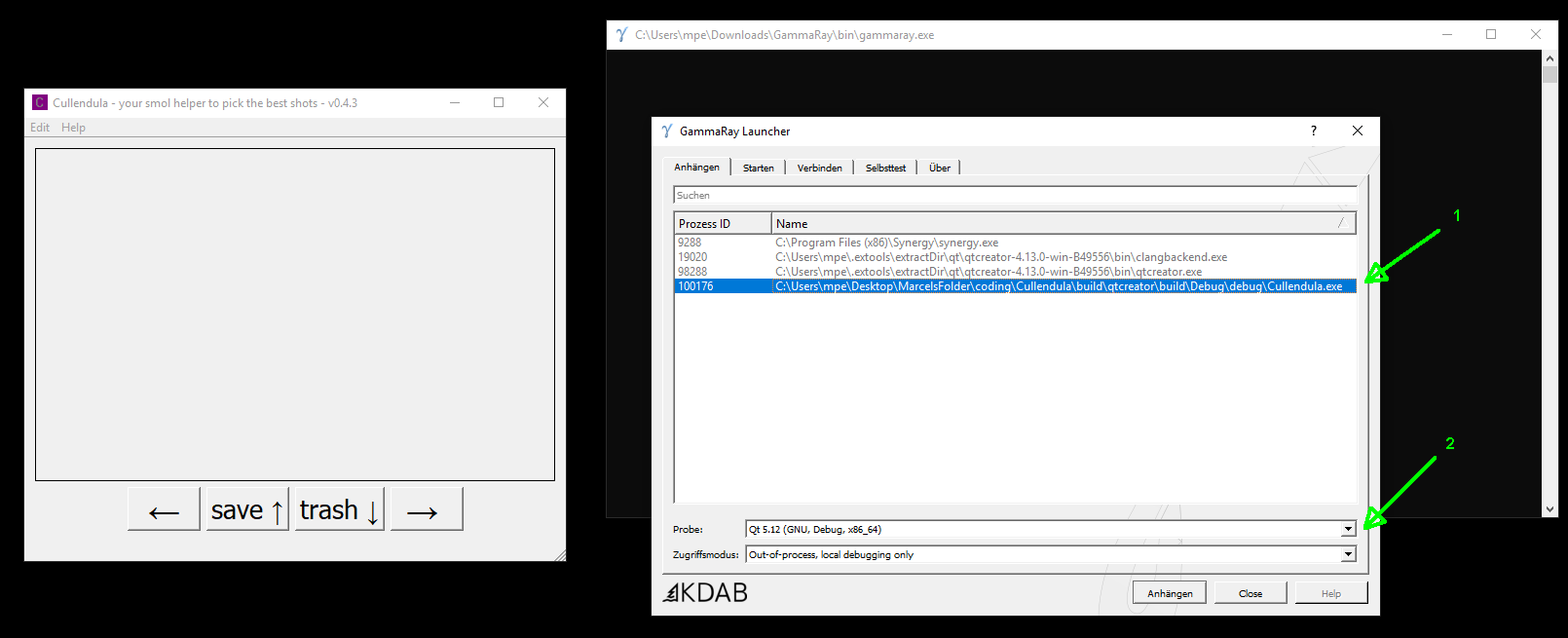
———————————————
3. in the next window search for “stylesheet” (best done via the search-box)
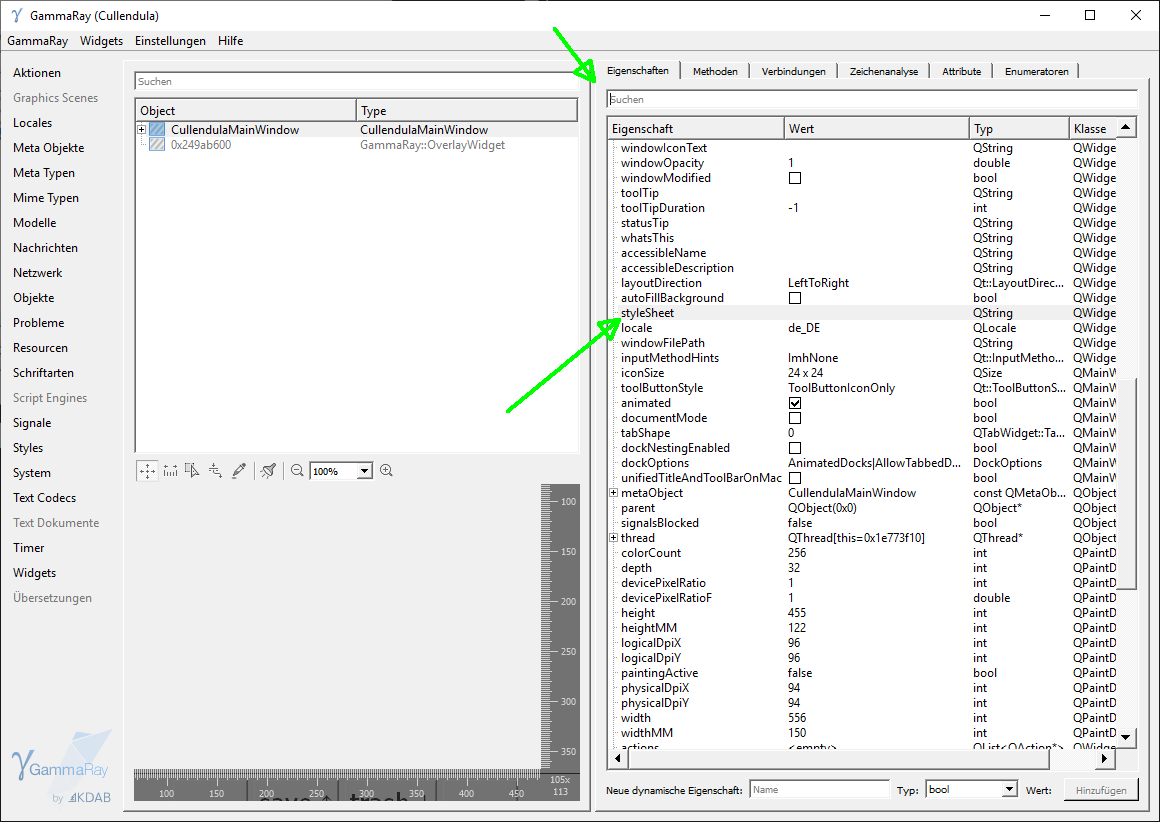
———————————————
4. Now insert for styleSheet: “QWidget { border : 2px solid blue}” (without quotation marks!) and confirm with . The changes are applied immediately.
The same workflow can be applied almost everywhere to manipulate other properties .. good luck.
It’s a quite useful tool for layout-debugging. Also the measurement-tool can help to fine-tune margins .. or discuss color-values with stakeholders ..
