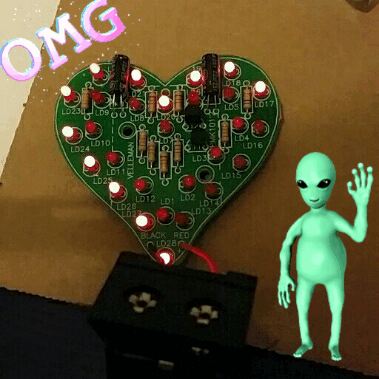backup your Raspberry Pi-sd card
|
1 2 3 4 5 6 7 8 9 10 11 12 13 14 15 16 17 18 19 20 |
tanteedith@miniPC ~/ $ lsblk NAME MAJ:MIN RM SIZE RO TYPE MOUNTPOINT sdb 8:16 1 29G 0 disk ├─sdb2 8:18 1 1K 0 part ├─sdb7 8:23 1 27,3G 0 part /media/tanteedith/root ├─sdb5 8:21 1 32M 0 part /media/tanteedith/SETTINGS ├─sdb1 8:17 1 1,1G 0 part ├─sdb8 8:24 1 512M 0 part /media/tanteedith/data └─sdb6 8:22 1 66M 0 part /media/tanteedith/boot sda 8:0 0 119,2G 0 disk ├─sda2 8:2 0 7,7G 0 part [SWAP] ├─sda3 8:3 0 81,1G 0 part /home └─sda1 8:1 0 30,5G 0 part / tanteedith@miniPC ~/ $ sudo dd bs=4M if=/dev/sdb of=catcam.img 7416+0 records in 7416+0 records out 31104958464 bytes (31 GB) copied, 2794,33 s, 11,1 MB/s tanteedith@miniPC ~/ $ |
Newer versions (8.24+) of coreutils dd have also a progress-option, but not the one bundled with the current distribution ..
add param: “status=progress”
Learning how to solder – a hot iron
Bought myself a soldering iron and a small kit for practising purposes: 28 led, 9 resistors, 2 capacitors and 2 transistors waited to be soldered. And hey, the result is more than I had hoped for :’) It’s never too late to learn new skills! #growyourownhappiness
This is/was part of my 2018-campaign to acquire more experiences with discrete electronics. Software is nice, but we need something which moves and blinks (to impress people).
dumpDiver: analyze quickly Windows crash-dumps
I had the task to analyze a bigger collection of crashdumps. Loading the file everytime to VisualStudio, start debugging,
So, I thought if there are tools, which can extract the information (yes, the cdb for Windows) and put it to a file with the same name-prefix. Et voila: dumpDiver was born.
A small helper-batch-file which does the above-mentioned stuff. So that you can lean back and watch your computer grind at 100% workload 🙂
ps. Yes, I know, it is slightly wrong. dumpster-diver would be correct.
banner generator: figlet (online)
Ok, most of the times your classes and functions shall be commented.
So, let us decorate a bit: your wish shall be my command 😉
I had just remembered the good old toolkit to generate banners!
url: http://patorjk.com/software/taag/
|
1 2 3 4 5 6 7 8 9 10 11 |
// // 88888888ba 88 // 88 "8b ,d ,d 88 // 88 ,8P 88 88 88 // 88aaaaaa8P' ,adPPYba, ,adPPYba, MM88MMM ,adPPYba, ,adPPYba, 88,dPYba,,adPYba, 88,dPYba,,adPYba, ,adPPYba, 8b,dPPYba, MM88MMM ,adPPYba, 8b d8 ,adPPYba, 8b,dPPYba, 88 // 88""""""8b, a8P_____88 I8[ "" 88 a8" "" a8" "8a 88P' "88" "8a 88P' "88" "8a a8P_____88 88P' `"8a 88 a8P_____88 `8b d8' a8P_____88 88P' "Y8 88 // 88 `8b 8PP""""""" `"Y8ba, 88 8b 8b d8 88 88 88 88 88 88 8PP""""""" 88 88 88 8PP""""""" `8b d8' 8PP""""""" 88 "" // 88 a8P "8b, ,aa aa ]8I 88, "8a, ,aa "8a, ,a8" 88 88 88 88 88 88 "8b, ,aa 88 88 88, "8b, ,aa `8b,d8' "8b, ,aa 88 aa // 88888888P" `"Ybbd8"' `"YbbdP"' "Y888 `"Ybbd8"' `"YbbdP"' 88 88 88 88 88 88 `"Ybbd8"' 88 88 "Y888 `"Ybbd8"' "8" `"Ybbd8"' 88 88 // // |