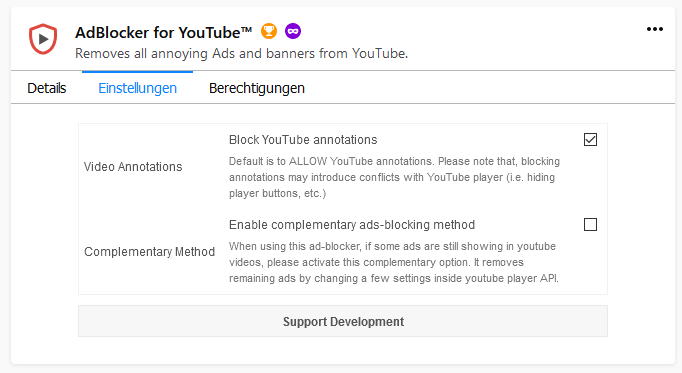QtCreator: SpellChecker – how to set up
The plan is to use the spellchecker from https://github.com/CJCombrink/SpellChecker-Plugin
Let’s be honest: it is quite hard to extract the needed information for a proper setup of the spellchecker. I took me on first try several guesses, which files to download, where to put them and how to configure the dictionary.
Since the process is a bit tricky, my two cents:
- download the current version for Win10 x64 from this page: https://github.com/CJCombrink/SpellChecker-Plugin/releases (currently “SpellChecker-Plugin_v2.0.5_x64.zip”)
- extract
- copy&paste the two folders “bin” and “lib” into the current QtCreator 4.11-directory (it has to be that version 4.11 else the plugin fails to load!): for me this is “C:\Qt\Tools\QtCreator”)
- download the proper .aff and .dic files for the dictionary from: https://cgit.freedesktop.org/libreoffice/dictionaries/tree/en – for me “en_US”
- start QtCreator and you should have under “tools > options” a new entry for “SpellChecker” … configure there the dictionary-usage
- restart QtCreator (again!)
- done 🙂
Qt: custom-class and specialities for QVariant and QSettings
While implementing some custom-class (C++17; Qt5.12) some specialities became (painfully) noticeable.
The guide at the Qt-source is quite well written.
- ctor, copy-ctor and dtor are all required and have to be public
- add Q_DECLARE_METATYPE(CustomClass)
- QDebug-stream-operator in case of simple debugging-messages
- if the QVariant-version of the CustomClass shall be written to QSettings, then implement also the two streaming operators: << and >> (else crash with Assert “unable to save type”): howto
block ads on music videos on youtube
Task: youtube has annyoing ads at certain music-videos, which are set as playback-version for last.fm. I like to stream some music while programming, but I hate getting conditioned by advertisments.
Situation: Firefox 71.0, 64 bit, Win10
Solution: install “AdBlocker for YouTube™von AdblockLite” and configure it like this: