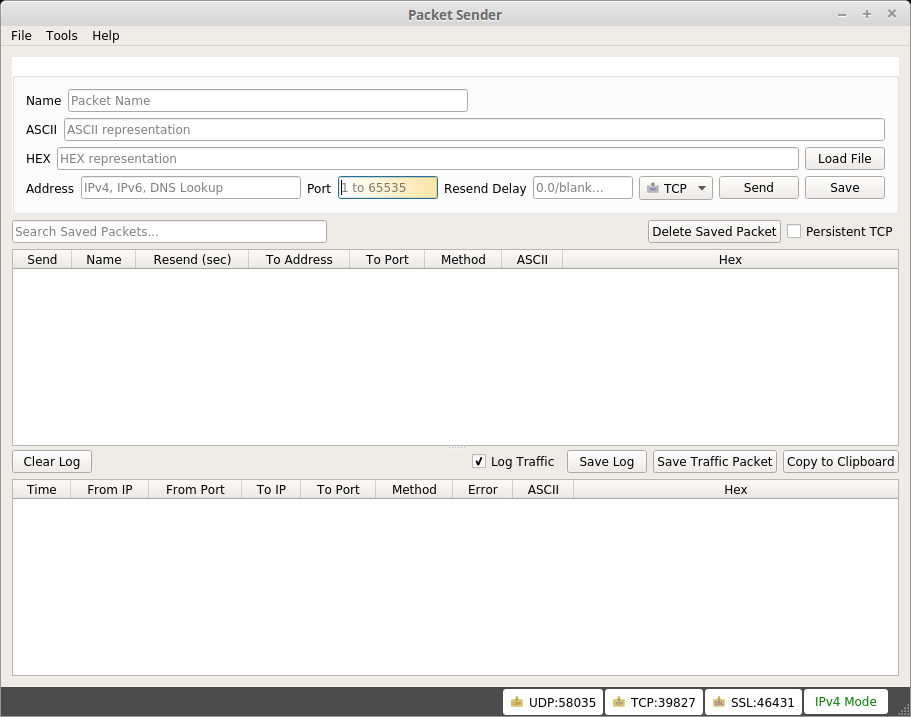applied science ;3
The surface-temperature of an average ~furry lazybutt~ housecat is 24°C 😀
For this important experiment you need: a Calliope Mini, a computer science-degree and too much free time ;’)
Just kidding, the code is quite simple:
|
1 2 3 4 |
input.onButtonPressed(Button.A, () => { music.playTone(262, music.beat(BeatFraction.Whole)) basic.showString("" + input.temperature() + "°C") }) |
proper rename-scheme for digiKam
The Olympus-cam has no nice way to set an immediate scheme for the filename, so I transfer the files to the PC and fire up digiKam:
|
1 |
[date:yyyyMMdd-hhmmss]{unique:3} |
Fun fact: since it is based on KDE –> Qt, it also uses the same formatting for DateTime like Qt. Horay 🙂
Addendum: to fix the annoying “no klauncher found”-message and the invisible thumbnails after some certain apt-get-upgrades, just run
|
1 |
sudo apt-fast install kde-runtime |
again.
Need to fake some incoming packets?
Try Packet Sender (available for all major OS: I used the portable version for Windows as well as the AppImage for Linux (I love that AppImage-idea. Already the third OSS which was packaged like this instead of a *.deb or as pure source ..)) to emulate the sending of some UDP-datagrams to test one of my programs. And it works really neatly.
You’ve got a tidy window with some textfields for receiver, type and content, a “fire away”-button, some repeat-ability. Nice!
On the receiving end we all know Wireshark. But the emulation was (at least to me) before some big black hole.
Yes, I know, there would be as well sendip. But at work I barely could make a Cygwin work. Not to speak about some dynamic “oh, I load more packages on the fly from the internet”-possibility, meh.
But for those interested: short tutorial for sendip.
proCreator version 0.1 is ready!
url: https://github.com/marcelpetrick/proCreator
Clone, build (preferrably with QtCreator 4.x and Qt 5.9), run. A short howto in the readme describes how to use it.
After applying some restructuring, I got rid of some classes, simplified the code for reading the directory-content and for filtering. Kudos to the Qt-library!*
* Three slogans I like to stick to:
– Keep it simple (and stupid).
– Don’t re-invent the wheel.
– Functionality first.
Addendum: the proCreator was used now to revive two projects for which only source-code, but no “make-files” (pro, qbs, mpc, cmake ..) existed. It did its job 🙂
Certify yourself!
Ok, I am in the situation that I have a university-degree in computer science, gained some years of experience as professional software-designer for desktop applications, speak English fluently (because of daily conversation with my wife) and also dug into several different aspects of IT (raspberry, system configuration, build systems and deployment, software architecture, Android, ..) out of pure interest.
BUT: I can’t prove that. Ok, the degree – yes. But else?*
Therefore I attended this year already several seminars dealing with project management, Lasten-/Pflichtenheft, work ethics, 3d printing, ..
In November a full-week seminar will introduce me to Python.
In December I will do the Cambridge B2-level-certificate (officially called: First Certificate in English), for what I attend courses after work.
And 2018 will offer even more opportunities …
So stay tuned. I will improve!
Hopefully also with writing enthusiastically articles which don’t sound so bad when proofread 😉
*: ok, yes, some mini-projects on github prove that software is part of my daily life. Even after closing hours, but still
proCreator: another helper for legacy Qt-projects
Ok, today at work I ran into the problem that for a Qt-project we have the code, the binaries and an awkward buildsystem (mpc). But I don’t want to process first the mpc and then fire up Visual Studio and wait for hours until the whole solution has been build. I want to use QtCreator! <3 So, there was never a real pro-file. The project consists of about ten classes, some forms and one ressource-file. Not much, possible to tinker it manually into a self-generated pro-file. Which can be processed then by QtCreator or qmake. (Hint "ls -X" is helpful for sorting by filetype.) But: why not delegate this to a small tool? First I thought about bash, then ... "maybe something better, like Python" ... and then ... why not Qt itself? So, please have a look at https://github.com/marcelpetrick/proCreator, which is half-way done. Outputting works. Just input-grabbing has to be implemented. Should be ready by sunday 🙂
Will keep you updated.