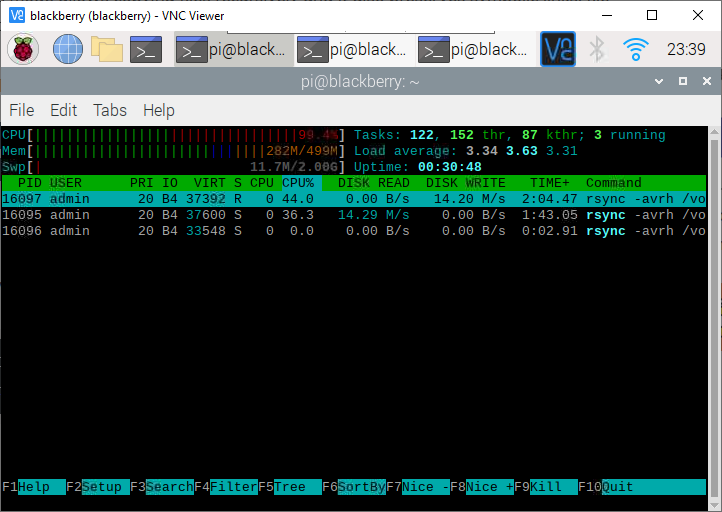Bash
The best weather app so far ;)
People love forecasts. And almost everyone I know has one or two apps on their device to check it.
But nothing beats
while :; do clear; curl wttr.in/Laim; date; sleep 60; done
ssh: unable to negotiate – not matching host key type found
problem:
Unable to negotiate with 192.168.100.73 port 22: no matching host key type found. Their offer: ssh-rsa
more details:
ssh -vvv root@192.168.100.73
then fix by saying which type to use:
ssh -vvv -oHostKeyAlgorithms=+ssh-rsa root@192.168.100.73
Else adapt the config. See https://askubuntu.com/questions/836048/ssh-returns-no-matching-host-key-type-found-their-offer-ssh-dss
————
edit: since there was still a problem with deploying binaries to the target (embedded device), I’ve edited the ssh-config:
cat > ~/.ssh/config
Paste
Host 192.168.100.*
HostkeyAlgorithms +ssh-rsa
PubkeyAcceptedKeyTypes +ssh-rsa
Enter + CTRL+C, done :
Fresh Raspberry Pi 400, but package-manager ‘dead’
It’s never early enough to inspire, so my firstborn got two days ago her first own computer. I don’t want that she grows comfortable with touching a smartphone, but not knowing what happens in the “back”, so she got a Raspberry Pi 400.
I did not expect that the red-white color-combination of the keyboard-like module with it’s raspberry-button will spark so much joy!
The first evening we unwrapped everything and she put all cables in and we booted it right from the preconfigured sd-card. Nice, very comfortable.
Problem:
Then I wanted to run ‘apt-get’ to fix the updates and maybe install a paint-like program ..
Error
Repository ‘http://deb.debian.org/debian buster-updates InRelease’ changed its ‘Suite’ value from ‘stable-updates’ to ‘oldstable-updates’
So neither apt-get update or any of the first tips I checked, worked. Until I found this:
sudo apt-get update --allow-releaseinfo-change
Problem solved, but – would a newcomer or young person be able to fix this?
I doubt it. This isn’t really user-friendly ..
edit:
Anyway: Since update of the distribution from ‘buster’ to ‘bullseye’ by editing two package lists did not really go well, I’ve deployed a ‘real’ bullseye-image onto the sd-card and we fixed the rest of the configuration in minutes 🙂
external backups pt. II
The worst archivist?
Of course, I know him.
It’s me.
So, some month ago I was writing about how to create and maintain some external backup [link] from data stored on the NAS.
I’ve also put some fancy commands, but when I wanted to do the scheduled refresh of the backup, I noticed, that my ‘documentation’ is without any value.
And this is due to continued iterations of the setup and the used commands, but not updating the documentation.
- Setup
* activate the rsync-access on the DS213 via UI (else ‘permission denied’ is reported even when you can SSH in and check the rsync-version and then wonder what fails ..)
* plug the external HDD to the Raspberry Pi 3B

* run via VNC-remote-login in a bash on the RPi
rsync -avrh admin@ds213:/volume1/Photoshare_privat/ /media/pi/1.42.6-25556/Photoshare_privat/ && rsync -avrh admin@ds213:/volume1/homes/Marcel/ /media/pi/1.42.6-25556/homes/Marcel/ && rsync -avrh admin@ds213:/volume1/homes/ruzica/ /media/pi/1.42.6-25556/homes/ruzica/ && rsync -avrh admin@ds213:/volume1/homes/admin/ /media/pi/1.42.6-25556/homes/admin/ && rsync -avrh admin@ds213:/volume1/Camera/ /media/pi/1.42.6-25556/Camera/ && rsync -avrh admin@ds213:/volume1/photo/ /media/pi/1.42.6-25556/photo/ && rsync -avrh admin@ds213:/volume1/Musik/ /media/pi/1.42.6-25556/Musik/
to copy all relevant partitions
‘Kein Backup, kein Mitleid.’
A common German saying meaning “no backup, no pity”. Five weeks ago when another ransomware-wave became public and I saw the disaster with the Western Digital network-drives, I realized that despite using a NAS and regularly backing up data from different devices to this RAID level 1-device, I have no real “hard” backup. In my definition: a 1:1 mirror of the NAS-content which is NOT connected to any network at all and also stored physically in a different room or even different flat. Disconnected because of: are you sure everything is secured? Also no hidden bugs? Physically distant because of: what if the NAS catches fire and the backup is also affected?
So I did a quick review of the current state (NAS is a DS213 with latest updates; offers also USB 3.0-interface; has 2 4 TB drives insides, which are filled to 3.5 TB).
Decided to buy a 6 TB external 3.5″-harddrive (not SSD, because of possible loss of data while powered down over years) for 122 € (compared to the price of losing just a fraction of the photos – Forget it!).
Formatted it to EXT4 with some Linux. Attached then to the Synology DS213. And it was not detected, despite saying it supports EXT4. So we let the DS213 format it again (don’t ask me ..).
Let’s say it outright: I don’t want to use their proprietary backup-solutions. I also don’t want any kind of encryption.
SSH’ed into the DS213 (activated before, because off by default). Then I checked which partitions have to be copied. Puzzled together a chained rsync-command (sorted by priorities) and let it run. Detaching the session via ‘nohup’ Wasn’t working.
|
1 2 3 4 5 6 7 |
rsync -avrh /volume1/Photoshare_privat/ /volumeUSB1/usbshare/Photoshare_privat/ && \ rsync -avrh /volume1/homes/Marcel/ /volumeUSB1/usbshare/homes/Marcel/ && \ rsync -avrh /volume1/homes/ruzica/ /volumeUSB1/usbshare/homes/ruzica/ && \ rsync -avrh /volume1/homes/admin/ /volumeUSB1/usbshare/homes/admin/ && \ rsync -avrh /volume1/Camera/ /volumeUSB1/usbshare/Camera/ && \ rsync -avrh /volume1/photo/ /volumeUSB1/usbshare/photo/ && \ rsync -avrh /volume1/Musik/ /volumeUSB1/usbshare/Musik/ |
Turns out quite quickly that the one core-cpu of the DS213 is the bottleneck, because it runs at 100% and therefore mere writing speeds of 8-9 MB/s are achieved despite the HDD being capable of writing up to 120 MB/s. My back of the napkin-estimation is 4-5 days for all data. Next backups should run faster, because incremental. And most of the data is written once, changed almost never.
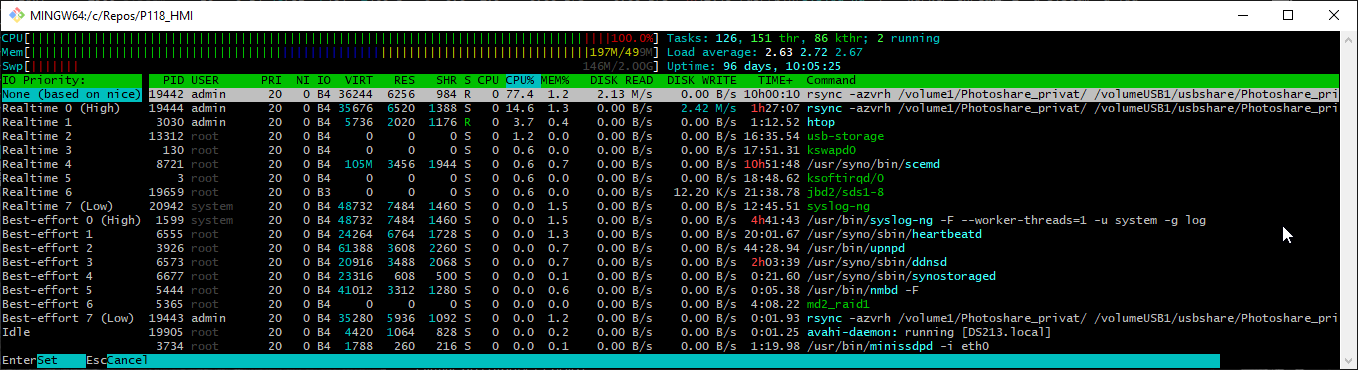
Quick summary: I was baffled that despite having some experience in IT did not have a _real_ backup before. And out of discussions with peers I know almost none of those working in IT have either.
The proposed solution will save my family and me from any 100% losses.
edit 20210801: ideas need some time to mature. Now one of the Raspberry Pi 3B takes care of the rsync-calls to relieve the real PC (host RocketChat anyway, therefore is online 24/7) and rsync runs now without compression; the resulting writing speed is now in the range of 11-15 MiByte/s.
SSH/SCP quick help
Challenge was to reconfigure a device, which has a Linux running on a TQ-board. Some files had to be adjusted.
Connect to the device:
|
1 |
ssh <usernam>:<ip> |
(Then enter password.)
List amount of free space:
|
1 |
df -K . |
Show target of symlink:
|
1 |
readlink <file> |
how to resume broken downloads
aka: fix the weird firewalling settings ..
aka: How to download the latest stable Qt SDK source code?
curl -L -O -C - http://download.qt.io/official_releases/qt/5.12/5.12.3/single/qt-everywhere-src-5.12.3.zip
cmd replacement: cmder
Sometimes you have to call some batch-files with spoecific windows-tools, so a bash is not helpful on Win.
A colleague recommended cmdr, which is quite nice and fine.
Suits my needs 🙂
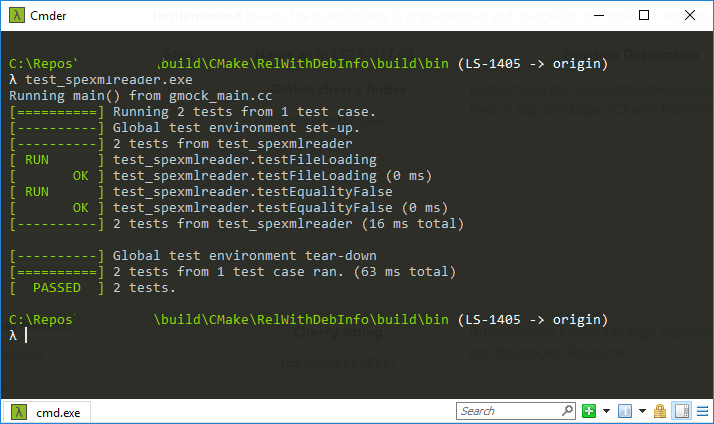
advanced whitespace-correction
(for CMake/C++-projects)
Find all fitting files and run the fixer-script in parallel over it.
|
1 |
( find . -name "CMakeLists.txt" ; find . -name "*.cmake" ; find . -name "*.h" ; find . -name "*.cpp" ) | parallel --bar ../removeTrailing.sh |
After playing for a while with sed and awk and not being able to get a fitting solution, I decided to create my own as python-script. It squashes all consecutive double-whitespace-lines (and adds one to the end if missing).
Or “run it on the files changed for the last commit”:
|
1 |
$ git diff --name-only HEAD~1 HEAD | parallel --bar ../removeTrailing.sh |
Sources:
removeTrainling.sh
squashMultipleWhitespace.py
How to get GNU parallel (developed by Ole Tange):
|
1 |
(wget -O - pi.dk/3 || curl pi.dk/3/ || fetch -o - http://pi.dk/3) | bash |
Pick a random reviewer
Most teams have a certain code-review-process. But most of the time there is no “round robin”-implementation who will be the reviewer, but the coder itself should select the reviewer. Because of domain-knowledge, etc. And then you her lots of times “I am currently busy. Not me!”
Solution: random and fair selection via bash.
|
1 2 3 4 5 6 7 8 |
#!/bin/bash # initialize the array array=(MSA MBH HGA GSC MPE NLE RNI MLA) size=${#array[@]} index=$(($RANDOM % $size)) echo "Mister ${array[$index]} is your candidate as reviewer. Congratulations!" echo "In case you picked yourself - just rerun ;))" |
Current version of the script can be found at: https://github.com/marcelpetrick/bashCollection/blob/master/randomReviewer.sh
Inspired by a stack-overflow answer.