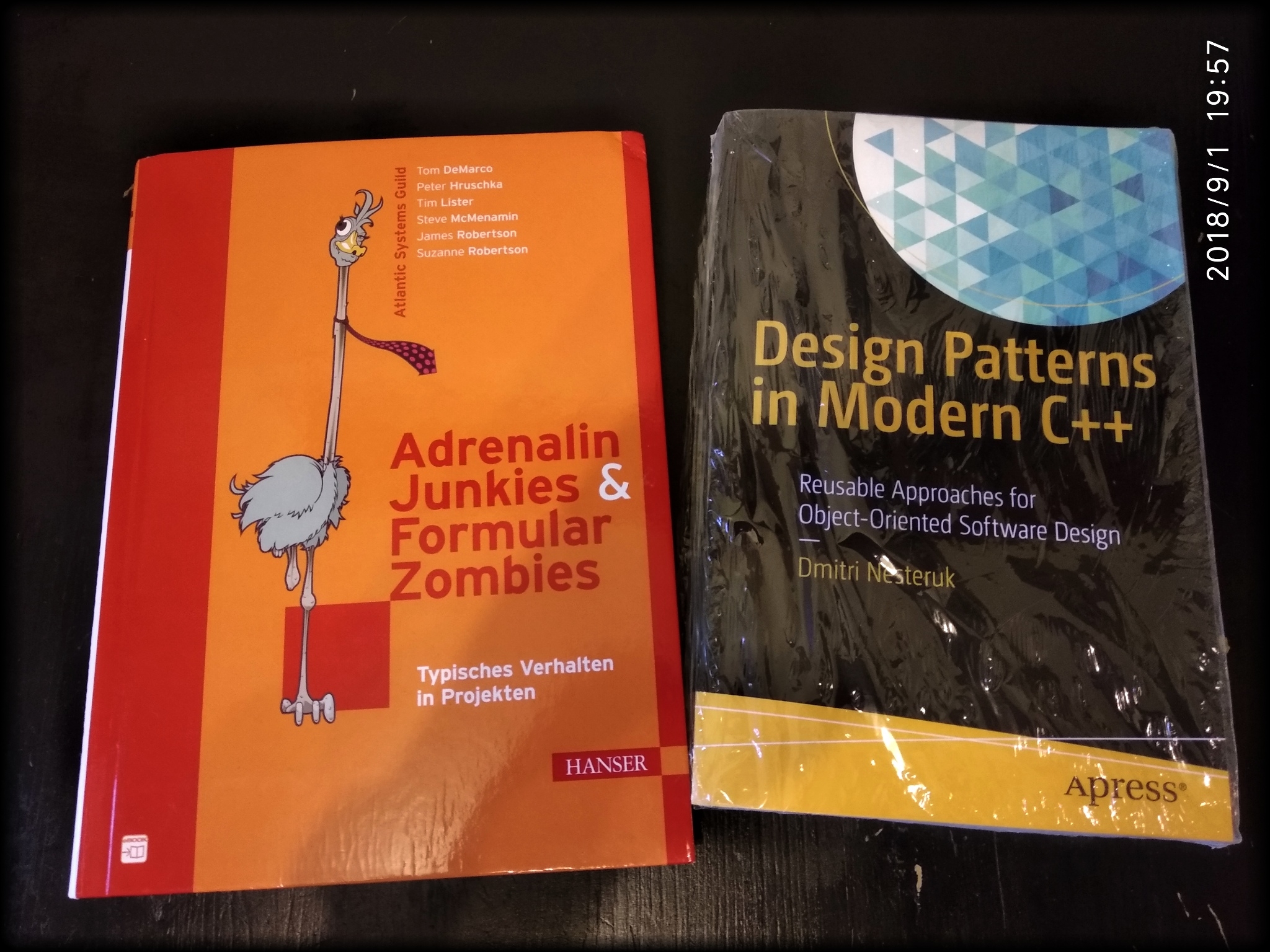Linux Mint 17.3: upgrade CMake
Ok, cmake 2.8 was installed – I need 3.0. At least. For C++11 features.
The good old Ubuntu-forum helped. This is the condensed version:
|
1 2 3 4 |
sudo apt-get install software-properties-common sudo add-apt-repository ppa:george-edison55/cmake-3.x sudo apt-get update sudo apt-get upgrade |
Patterns, idioms, whatchamacallit?
Had first an interesting discussion if you can call the “patterns” we use patterns. Or if there are no “patterns” in software-development, just “idioms”. Of course, quite academical question.
But it reminded me to remove the dust & spider-webs from my own knowledge and refresh it a bit. What’s better than doing it with some C++17 – support?
The other book was just referenced in some software architecture-book. Interesting collection of anecdotes. I can confirm half of the given examples as “seen in real life and projects” ..
First pull-request on github, yay!
Searched for a usable NTP-library, which assorts well with Qt and stumbled over qntp. While fiddling around I noticed in their source some opportunities to improve the code. So I cloned the repo, did them and created my very first pull-request for open-source 🙂
(Side-note: currently mostly Python-code is pushed due to the daily coding-challenge. But C++/Qt is still my carthorse.)
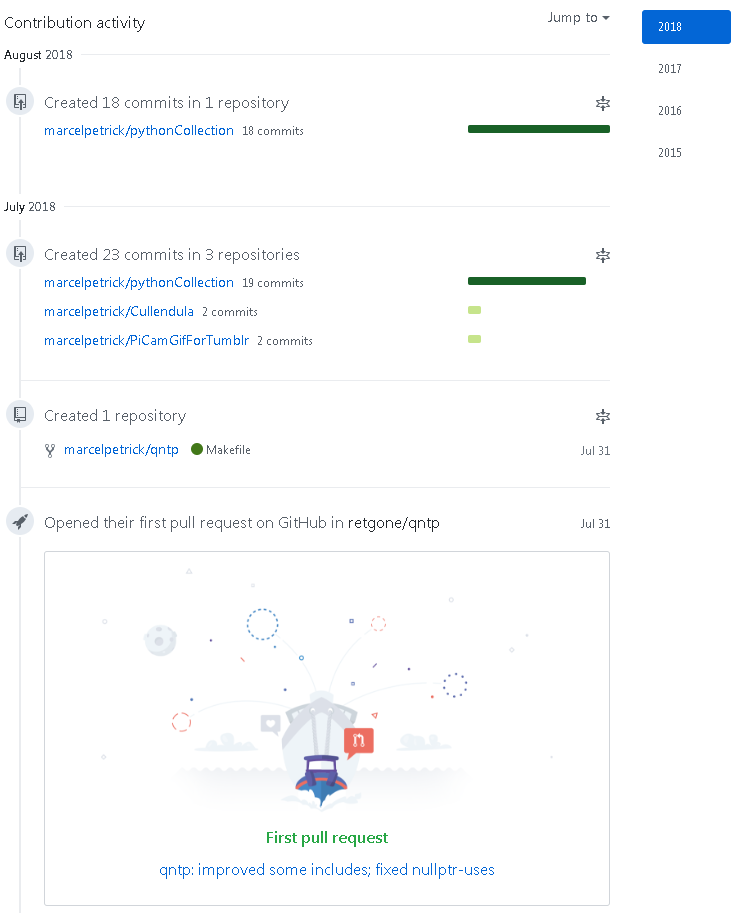
keep the catcam up to date
Logging in to the raspberry(ies) to update them on a regular basis takes time and effort. Both are currently dear.
Also: while the catcam is taking pictures, you can’t update the rpi-binaries.
So I made this nice script, which first suspends the catcam-operation while renaming the script from the cronjob, then does all updates, reverts the renaming and then reboots the MCU.
|
1 2 3 4 5 6 7 8 9 10 11 |
#!/usr/bin/env bash # author: Marcel Petrick (mail@marcelpetrick.it) mv /home/pi/Desktop/webcam/regulargif.sh /home/pi/Desktop/webcam/regulargif.sh1 sudo rpi-update sudo apt-fast update && sudo apt-fast dist-upgrade -y sudo apt-get autoclean sudo apt-get autoremove mv /home/pi/Desktop/webcam/regulargif.sh1 /home/pi/Desktop/webcam/regulargif.sh sudo reboot |
Make it executeable via ‘sudo chmod +X updateCatcam.sh’ and also add it as cronjob (once a day).
rsync: get all files from the camera’s sd-card .. without interruption
|
1 |
rsync -avzr --progress /media/tanteedith/4C26-6BEF/DCIM/ /home/tanteedith/digikamArchive/ |
Of course, you need the same source- and target-directory 😉
Using this, because Nautilus (or how that horrible explorer is called) is prone to auto-unmounting the card while transfer due to heavy load ..
“Tell me and I forget, teach me and I may remember, involve me and I learn.”
I can use the quote from Benjamin Franklin or the straight-forward one from my professor “You learn programming by programming.”. So, for gaining further knowledge about Python and how to use it, I subscribed to the mailing-list @ dailycodingproblem.com and try to solve every day a new problem. Most of them seem easily doable, because – at least – I know algorithms and have developed software for some ~years~ decades. But then hypocrisy hits reality and I realize that my Python-skills are virtually non-existant 🙂 So I do a lot of look-ups at stackoverflow, the internet and the manuals for python-standard-libraries. And this is fine, totally fine. Because this way I learn (it the hard way).
Results are committed at: https://github.com/marcelpetrick/pythonCollection/tree/master/dailyCodingTask
And – which I am really happy about – I tend to write proper unit-tests BEFORE I start implementing the real functionality!
dailycodingproblem.com always adds some example-data and the expected result. This is already the first test.
ESP32: first hands on MAX7219 and WiFi
For an investment of 80-90 minutes time I am quite happy about the result and amazed what sohisticated capabilites are offered at some really easily accessible level.
What has been achieved so far?
* setting up a working Arduino Studio 1.8.5-environment with ESP32-toolchain on a Win7-laptop (not my favorite, but Linux-PC was blocked)
* setting proper options to the IDE to make the examples compile and upload via serial to the board; learn how to use the integrated serial-monitor
* finding the proper PIN-setup for the MAX7219-LED-display (just one module – for now) and setting up the library
* playing around with the WiFi-functionality (scanning for networks)
* putting both tasks (network scan and led-output) together and running into the first “I need threads”-pit
[Video was taken at an early stage: a static string is displayed.]
Of course, THIS is nothing, just the very first tiny baby-step. Everyone is able to achieve this, because almost no creativity needs to be invested.
But: configuring all the necessary tools was already a pain in the ass. Of course, just read the manual(s) [..]
But this is not a “unwrap and press start”-toy, so the learning-curve was steeper than expected.
But I did it. And I look forward. Especially to put some threaded application on the MCU, because – why just run one thread, when you can have two? 😉
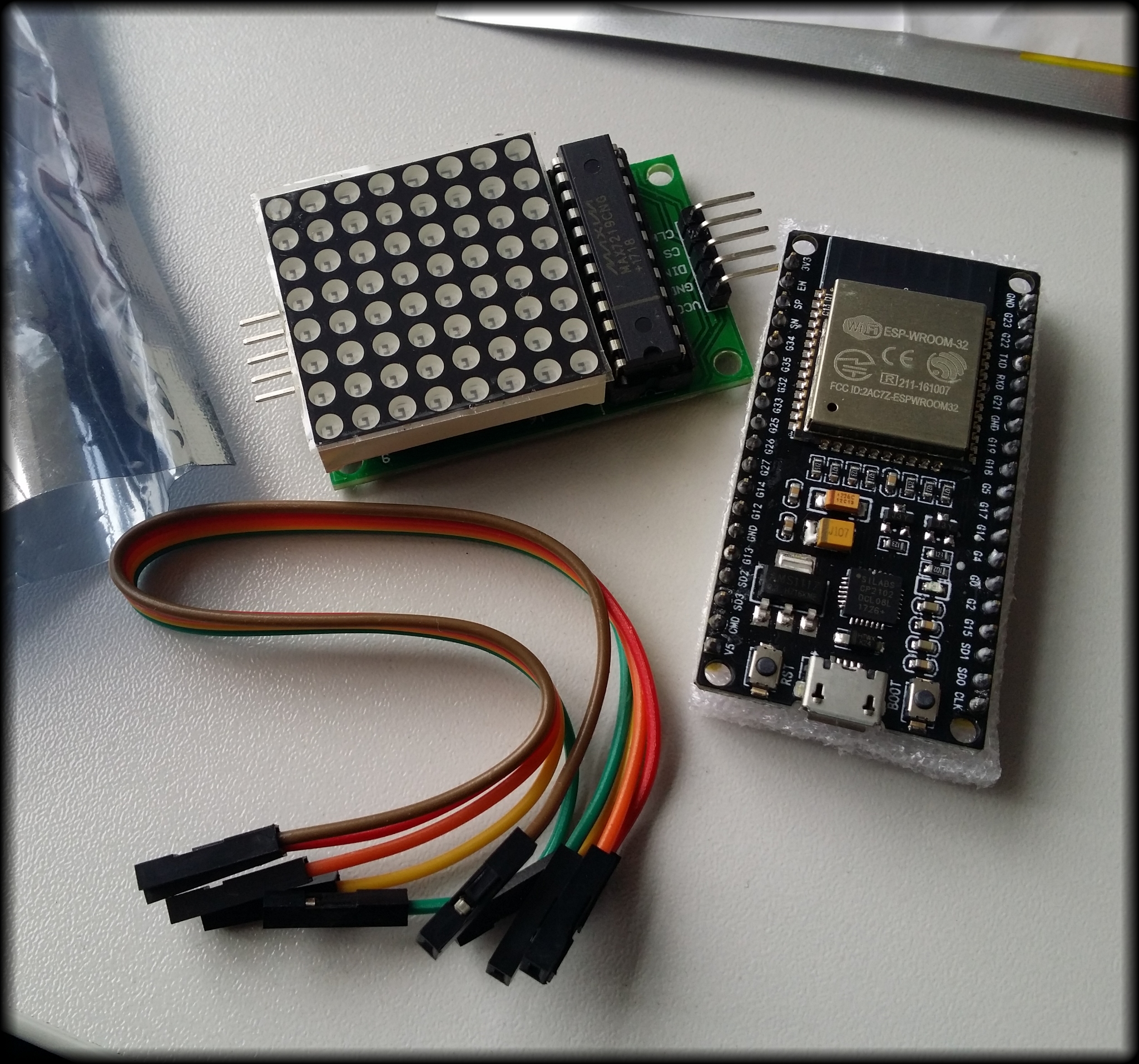 [The MAX7219 and the ESP32-dev-board from MakerHawk hours before the first test run. Battery pack not included.]
[The MAX7219 and the ESP32-dev-board from MakerHawk hours before the first test run. Battery pack not included.]
MPC: adding additional DEFINES
Some weeks ago I noticed how the qDebug()-output could be enriched, so that in bigger solutions with a lot of different “unknown” components a reported error could be immediately pinned. And you save writing always __FILE__ and __LINE__. Referres to this post.
But the problem was that with the mpc-buildsystem it was unknown to me how to force it to put this DEFINE into the vcxproj-files.
It can be done via the “macros”-statement!
So I worked on my Python-skills and wrote a short script which iterates the given path recursively and fixes all mpc-files by checking for the position of the line with the last closingbrace “}” and then it adds before that position the line. Of course, the experts know several thousand ways to improve that script – but I am currently happy with it. It works, it is debug-able (.sh, I look at you!) and I will use the skeleton also for some other tasks.
It can be found (like most Python-snippets) at: https://github.com/marcelpetrick/pythonCollection
|
1 2 3 4 5 6 7 8 9 10 11 12 13 14 15 16 17 18 19 20 21 22 23 24 25 26 27 28 29 30 31 32 33 34 35 36 37 38 39 40 41 42 43 44 45 46 47 48 49 50 51 52 53 54 55 56 57 58 59 60 61 62 63 |
import fileinput import sys import os #------------------------------------------ def addMacroToFile(filename, newStatement): #print("called addMacroToFile:", filename, determinePositionOfLastBrace(filename)) returnValue = "fail" posLastBrace = determinePositionOfLastBrace(filename) posCurrentLine = 1 for line in fileinput.input(filename, inplace=True): # add additional line in case of matching last brace if posCurrentLine == posLastBrace: sys.stdout.write(newStatement) sys.stdout.write("\n") # newline, else it would be put just before the brace returnValue = "success" sys.stdout.write(line) # prints without additional newline (on windows) posCurrentLine += 1 return returnValue #------------------------------------------ # return the position of the last brace. # possible improvement: in case of some malformed mpc: skip .. def determinePositionOfLastBrace(filename): lastPos = -1 position = 1 with open(filename, "r") as file: #has implicit close - which is nice for line in file: if line.__contains__("}"): lastPos = position position += 1 return lastPos # ------------------------------------------ # find all mpb/mpc files def fixAllFilesRecursively(path, suffix, newStatement): for dirname, dirnames, filenames in os.walk(path): for filename in filenames: full_path = os.path.join(dirname, filename) if full_path.endswith(suffix): print(full_path) wasSuccessful = addMacroToFile(full_path, newStatement) if wasSuccessful == "success": print(" modified :)") # prevent recursion into those subdirs with meta-data if '.svn' in dirnames: dirnames.remove('.svn') if '.git' in dirnames: dirnames.remove('.git') #------------------------------------------ #------------------------------------------ path = "D:\Repo_INS_RADARNX" suffix = "mpc" newStatement = " macros += QT_MESSAGELOGCONTEXT" # TODO possible improvement: prevent double application of the added macro .. fixAllFilesRecursively(path, suffix, newStatement) |
Preventing the crash of the performance-profiler from Visual Studio (2013-2017) due to Meltdown-/Spectre-patches
I needed some analytical help from Visual Studio (due to the fact that MTuner and AQTimer could not work properly with our suite). So, I build my solution, fire up the “Performance Profiling” in VS2015 and *zump* computer reboots.
Discussions and investigations led to the thesis that some Windows-patches are the culprit, because they prevent that previously used hooks are usable.
So, setting those two lines in an admin-enabled cmd.exe (plus reboot) lead to alleviation:
|
1 2 |
reg add "HKEY_LOCAL_MACHINE\SYSTEM\CurrentControlSet\Control\Session Manager\Memory Management" /v FeatureSettingsOverride /t REG_DWORD /d 3 /f reg add "HKEY_LOCAL_MACHINE\SYSTEM\CurrentControlSet\Control\Session Manager\Memory Management" /v FeatureSettingsOverrideMask /t REG_DWORD /d 3 /f |
Python-advanced level-seminar: lifelong learning
I am currently traveling back from my very first paid educational leave. Proper selection, arrangement and preparation lead to some awesome impressions: about the capabilities of Python and about the city of Detmold.
Daniel Warner lead us – an assembly of five inquisitive men in the age-range from 30 to 60 – along the details and
specialties of that programming language. I learned much, in detail:
- basic structures; list comprehension
- classes; objects; overrides; imports; representation; init-method
- dictionaries for caching results (memoisation)
- decorators (nice for for printing, caching and thread-safety)
- descriptors, properties and slots, kwargs
- (multi-)inheritance and its quirks
- recursive functions; functional programming
- threads, synchronisation, atomic access
I put all the exercises (full script with my own annotations) into a Git-repository right from the beginning and published it: https://github.com/marcelpetrick/Python_FortgeschrittenenSeminar/.
Which also makes a nice view of the github-history 🙂
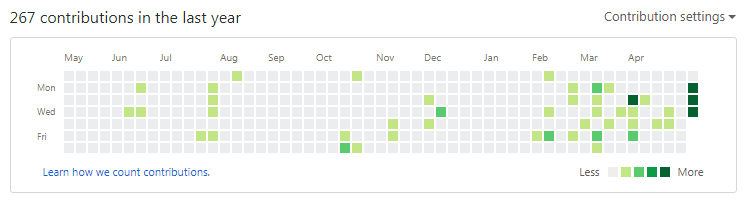
Python was chosen by me by intent: I see and plan for ways to use it with artifical intelligence (TensorFlow-binding ..); microcontroller-programming (ESP can run MicroPython) and for the Raspberry (currently the tumblr-upload-script for the catcam is also Python); for daily data-manipulation-tasks which are currently done more or less on Bash or AutoIt or Batch – and then: write it once, run it both on Linux and Win).
This was a great choice! And I want to thank my wife for supporting these stays absent from home and my plan to achieve the wanted education 🙂 And I got a small certificate – but that’s just icing on the cake.

My plan as first real exercise is to re-implement the “find all islands in the given map”-programming challenge. This will be fun. Getting to know some specialties and what properties/slots mean in Python-context (compared to the Qt-ones) was nice. And the decorators are a really powerful way to add special functionality to methods without bloating them and without blocking the view to the busines logic.