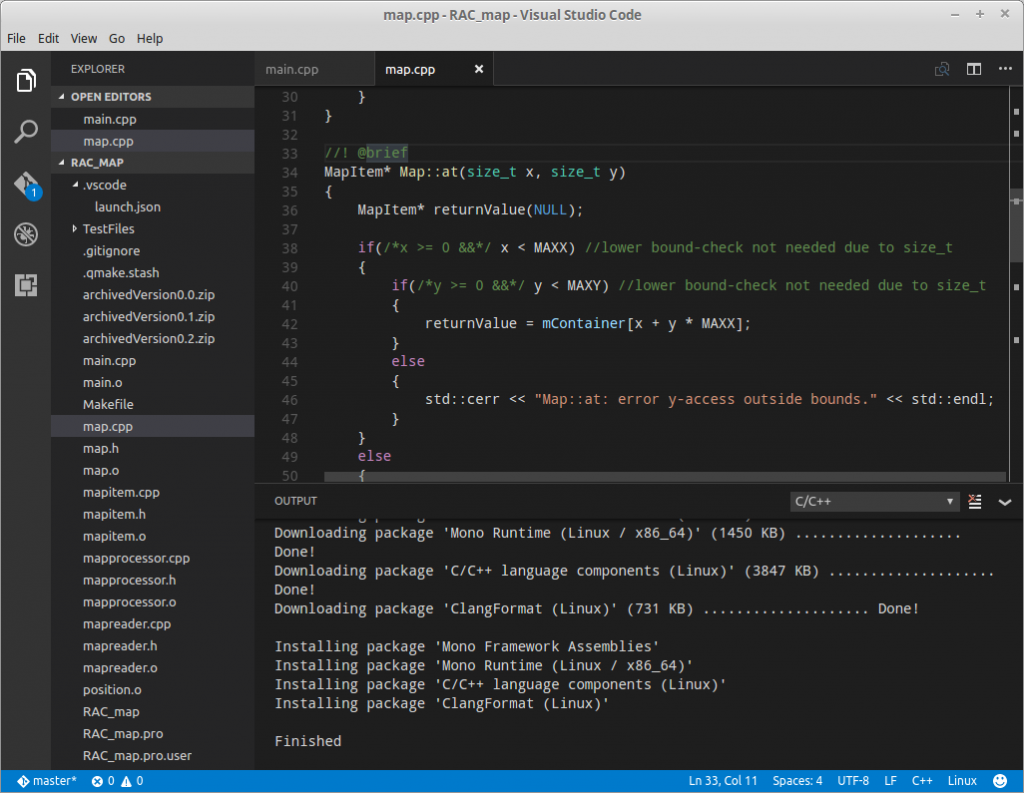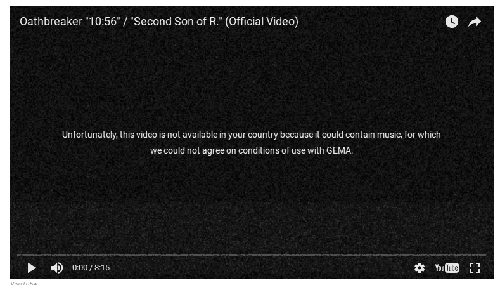Linux
mount a smb-share (not via fstab!)
Don’t know how often I did this on several systems and still always(!) have to pick the parameters.
|
1 2 3 |
$ sudo apt-fast install samba samba-common smbclient cifs-utils $ mkdir freigabeATminipc $ sudo mount -t cifs -o user=guest //MINIPC/freigabe freigabeATminipc/ |
Check for available shares in the network via “smbtree”.
“If Microsoft ever does applications for Linux it means I’ve won.”
~ Linus Torvalds
I’ve given Visual Studio Code for Linux as prebuilt rpm-package a try. I don’t know what I expected ten minutes ago, but I am definitely under-whelmed! Another editor with syntax-highlighting, code-completion, integrated git-support and the ability to add “extensions” for all kinds of stuff. But: do I miss the trick or how do I start build binaries? (edith: possible via some “we need another build-configuration-system..”-JSON).
OK, it was fun to test, but now back to my favorite IDE* 😉 gedit & gcc on the terminal can do the same, so I don’t see any reason to use VS Code. Maybe for Go or one of the other languages, but not C++.
*QtCreator
screencast @ Linux: byzanz
Wanted to illustrate an annoying fact by a short animated clip.
byzanz is the tool to go. And this guy describes how to install and use it via a small helper-script.
apt-fast as multi-connection drop-in-replacement for apt-get
- how to install
- edit “$ sudo gedit /etc/apt-fast.conf” in line “DOWNLOADBEFORE=true” to get rid of the annoying question-dialog (if you intend to use apt-fast, you don’t care about pre-loading stuff ..)
- how to use: $ sudo apt-fast update && sudo apt-fast dist-upgrade
Not much more to add. Can’t wait for a full reinstall and then testing apt-fast with the whole distributio-update. Use it now for month – updating has never been faster. Poor OSX- and Windows-users ..
aseprite: how to build @ Linux
What should i say? I was searching for a more sophisticated GIF-editor to create more smooth animation-loops. Then I saw aseprite. Binaries require “donation”, so why not build it yourself since it is OSS? Sadly there were no clear official hints on how to build on Linux.
Turns out this guide is giving the correct directions:
|
1 2 |
cmake .. -G "Unix Makefiles" make -j 3 |
pro tip of the day: disable the suspend-keyboard-button
Seriously, I have no idea why something like this has a reason to exist on a keyboard. Also those buttons for opening the browser and calculator and whatever.
Problem: I share the flat with two cats. Cats are cats. Cats don’t care where they step or lie.
Solution for Linx Mint 17.3 MATE:
- $ sudo apt-get install dconf-editor
- find “button-suspend” (hierarchy: org > settings-daemon > power)
- set it to “nothing”; done!
Small advice: netdata
It will be quite seldom that I suggest to use certain programs (or Neudeutsch: ‘apps’), but this one blew my mind, because its resource-usage is quite frugal, is “just running if started (and needed)”, has some nice views and incorporates sensor-data: netdata!
Data is displayed via http://localhost:19999/ in your local browser 😉
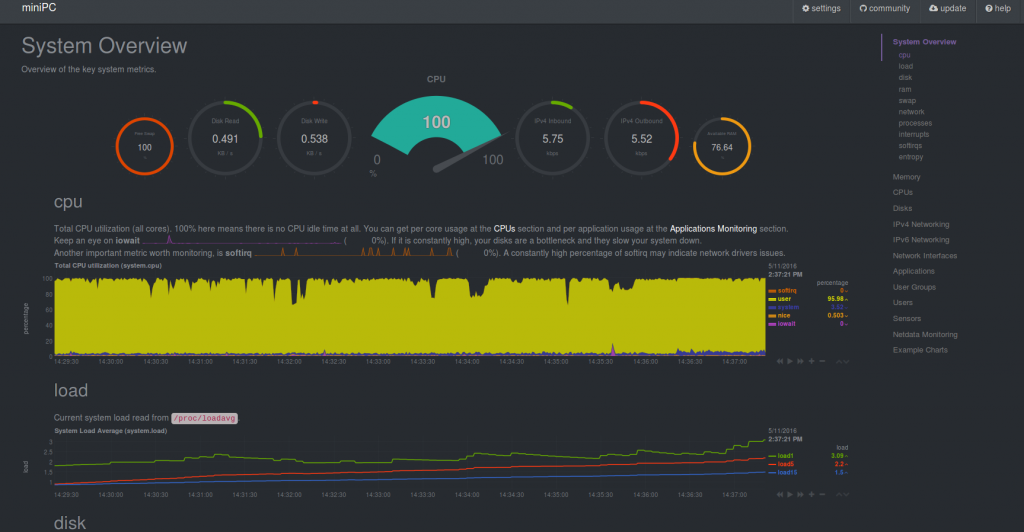
Sounds from the underground
Found a one-liner which uses input from urandom to create music. And: I’ve experienced worse musical accentuation in games xD
|
1 |
cat /dev/urandom | hexdump -v -e '/1 "%u\n"' | awk '{ split("0,2,4,5,7,9,11,12",a,","); for (i = 0; i < 1; i+= 0.0001) printf("%08X\n", 100*sin(1382*exp((a[$1 % 8]/12)*log(2))*i)) }' | xxd -r -p | aplay -c 2 -f S32_LE -r 16000 |
Original source is that blog. Also offers explanations and how to tune the scale. Great!
What to do with spare 2 TB-drives?
Let’s prevent that this blog turns into pure rants and finalize some articles which were (almost) finished for weeks.
I had a spare 2 TiByte 3.5″-SATA-drive from the NAS (replaced with 4 TiByte each), but did not want to use it in my PC. Why? An SSD with 128 GiByte is enough. I don’t want to replicate the archive.org ..
So I decided to make an Apple-fanboi happy: external drive for TimeMachine (tm!) XD
doEis.sh: convert all negatives via negfix8
reason: too lazy to call the negfix8-script for each file itself. Because conversion is fast but even with an SSD writing the ~120 MiByte files takes some time. Precious time ..
|
1 2 3 4 5 6 7 8 9 10 11 12 13 14 15 16 17 18 19 20 21 22 23 24 25 26 27 28 29 30 31 32 |
#!/bin/bash # author: Marcel Petrick (mail@marcelpetrick.it) # date: 20160415 # license: GNU General Public License, version 2 ( http://www.gnu.org/licenses/old-licenses/gpl-2.0.en.html ) echo "############################ start of the script ############################" #handle the issue with filenames with spaces SAVEIFS=$IFS IFS=$(echo -en "\n\b") #needed for the call of negfix8 SKRIPTDIR=$( cd "$( dirname "${BASH_SOURCE[0]}" )" && pwd ) ALLFILES=`ls *.tif` #get all files inside the current folder which fit by suffix WORKINGDIR="negfix8Output" #todo: maybe add a check if the directory already existed .. mkdir $WORKINGDIR for FILE in $ALLFILES do CLEANEDNAME="${FILE// /_}" #also alter the original-input-name by replacing all spaces echo "will work now on #$FILE# and save as #$CLEANEDNAME#" #print current file name FULLPATH=$WORKINGDIR"/"$CLEANEDNAME".png" #convert /bin/bash $SKRIPTDIR/negfix8.sh -cs $FILE $FULLPATH done printf "############################ end of the script ############################\n" |
ps. ‘do eis’ is latin, not some german-english mumble jumble.