marcelpetrick
Scrub images before you share them!
I was surprised I never mentioned this, but I often remove all metadata from image-files before publishing them. I am no criminal, but where and when some pictures have been taken is none of the business of strangers 😉
|
1 |
exiftool -all= foo.jpg |
Link for more details.
At least once I had the appropriate tools at hand ..
tl;dr: How to retrieve ext4-data from the broken laptop’s drive with a Mac mini (OSX 10.9)
* download and install FUSE for OSX
* download and install fuse-ext2
* reboot
* mount the specific partitions via diskutil & copy the wanted data & wait ..
Read more…
Applied science ;)
From time to time I develop some filmstrips with C41-chemicals. The data-sheet gives already some valid combinations of time/temperature, but it was lacking the one for 30°C.
I put the filmstrips for 8 min into the tank with the old Tetenal-kit. But what about the Digibase one? Linear interpolation would be not sufficient.
So lets take the sampling-points from the datasheet and do some cubic fitting (polynomial degree one less than the amount of samples).
And now what? Compute it myself? Hell no 😉
Et voila (thank Stephen Wolfram).
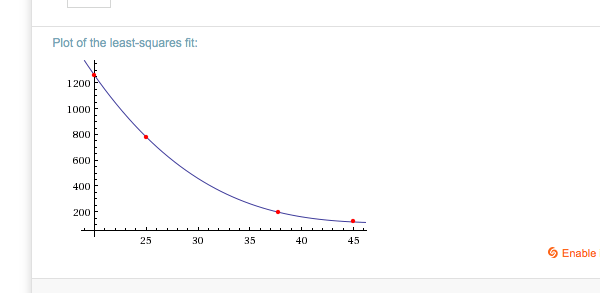
Fitting also shows no oscillation: good.
By the way: 7 min 30 s would be the correct time!
Increase Storage for Synology DS213 (RAID1)
I used a Synology DS213 with two WesternDigital 2 TB-drives and RAID1 since september 2013 (?) for backup, music-storage and -remote access and for presenting my photos (via photostation). After starting the processing of analog-film strips my remaining space melted like ice in the sunshine (One 135er film as 4000dpi-HDR-scan, with intermediate results and the scaled final results takes roundabout 5 GByte!). So there was the choice to buy a completely new rack and drives and then transfer the data (safe way; old data would be never harmed; but costly) or to replace the drives one-by-one and trust on the automatic-replication of the NAS. Since I wanted to overcome my fear after that failed RAID-replication-attempt several years ago when the onboard-RAID-controller got lost and in the end NO data was restored, I chose the latter 😉
No one said this will be easy: GT-i9506 with CM12 & no bloatware
I just wanted to replace the OEM-Samsung Lollipop with the latest CyanogenMod-version on my Samsung Galaxy S4 LTE (GT-i9506).
So the simple plan was to: root the device; replace the ROM with CM12; add the Gapps-package; reboot and be happy ..
.. in the end I tried so many different ways involving Linux Mint, OSX 10.9 and Windows 7 as host-system; flashing via adb, heimdall and Odin; different nightlies and kernels; several gapps-packages and seven hours lifetime .. but I learned a lot 😀
tl;dr:
- Win7: install Samsung driver; reboot, reboot, reboot
- root with CF-AutoRoot: guide // download – use “root checker” or some other app to verify the superuser-access before rebooting into download mode
- flash TWRP via Odin
- flash CM12-nightly: download
flash gapps: downloadflash minimal GApps: download (is without the useless crap)- wipe cache/dalvik
- reboot and setup everything from scratch (or with some backups … you created some, didn’t you? 😀 I used “Easy Backup & Restore” – worked perfectly. K-9 Mail can restore itself ..)
edit: 20150724 replaced Gapps with “GAPPS minimal”; restored all settings, SMS, contacts, …
Qt: normalized signal-slot-connections
While writing my last post I remembered a tool I run at least once for every project I touch (do, finish, ..): ‘normalize’.
Originally I stumbled about it while reading Marc Mutz’ blog. The downside is: currently the original download-location is not available anymore .. I will try to fix this.
The effect behind normalised signal-slot-connections is that for the whole project every connect will use the same style. No additional whitespace, no const, no unneeded variable-names, .. perfect.
Invoke it with “normalize –modify PROJECTPATH”. Without the flag it will just show the “to be changed sections”.
Never seen any downside effects.
edit: Working download-URL added!
Normalize your mp3
I use mp3gain with and without UI for several years for normalizing my collection, because I hate it when during physical education your eardrums getsuddenly blasted to bits ‘n pieces!
Yes, album-normalisation would be more “original”, but I don’t care.
|
1 |
find . -iname '*.mp3' -execdir mp3gain -r -k "{}" \; & |
Hint is taken from that page, because I lost my old bash-history.
Win: Check ‘bitness’ of a binary
Invoke
|
1 |
dumpbin.exe /headers filename > target.txt |
The value for “machine” will determine the bitness: 14C stands for x86; 8664 for x64.
|
1 2 3 4 5 6 7 8 9 10 11 12 13 14 15 16 |
Microsoft (R) COFF/PE Dumper Version 9.00.30729.01 Copyright (C) Microsoft Corporation. All rights reserved. Dump of file C:\.... \qtmaind.lib File Type: LIBRARY FILE HEADER VALUES 8664 machine (x64) 79 number of sections 52813031 time date stamp Mon Nov 11 20:29:53 2014 E1A6 file pointer to symbol table 184 number of symbols 0 size of optional header 0 characteristics |
TimeMachine: backup couldn’t be completed … fix this
Ok, TimeMachine runs from time to time, backups pile up and the disk is filled. So what now? Format it? No! Drop the oldest backup!
Initi
|
1 2 3 4 |
echo "first list all existing backups" tmutil listbackups echo "pick the one with the oldest date and delete it; put the name in double quotes" sudo tmutil delete "/Volumes/driveName/Backups.backupdb/Marcels iMac/2015-05-19-110051" |
Initial inspiration for the solution was derived from this thread at stackexchange.
Qt: find the libs (Linux)
I let synaptic install the libs, the qt-creator, the other stuff and their dependencies. Upon creating my first project I noticed NO kit was configured. Compiler was doable, but what about the libs? Tried this:
|
1 2 3 4 |
$ qtchooser -print-env QT_SELECT="default" QTTOOLDIR="/usr/lib/x86_64-linux-gnu/qt5/bin" QTLIBDIR="/usr/lib/x86_64-linux-gnu" |