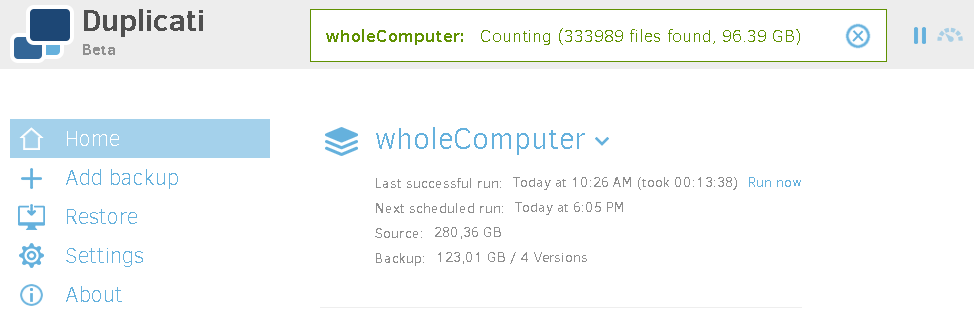Win
MPC: adding additional DEFINES
Some weeks ago I noticed how the qDebug()-output could be enriched, so that in bigger solutions with a lot of different “unknown” components a reported error could be immediately pinned. And you save writing always __FILE__ and __LINE__. Referres to this post.
But the problem was that with the mpc-buildsystem it was unknown to me how to force it to put this DEFINE into the vcxproj-files.
It can be done via the “macros”-statement!
So I worked on my Python-skills and wrote a short script which iterates the given path recursively and fixes all mpc-files by checking for the position of the line with the last closingbrace “}” and then it adds before that position the line. Of course, the experts know several thousand ways to improve that script – but I am currently happy with it. It works, it is debug-able (.sh, I look at you!) and I will use the skeleton also for some other tasks.
It can be found (like most Python-snippets) at: https://github.com/marcelpetrick/pythonCollection
|
1 2 3 4 5 6 7 8 9 10 11 12 13 14 15 16 17 18 19 20 21 22 23 24 25 26 27 28 29 30 31 32 33 34 35 36 37 38 39 40 41 42 43 44 45 46 47 48 49 50 51 52 53 54 55 56 57 58 59 60 61 62 63 |
import fileinput import sys import os #------------------------------------------ def addMacroToFile(filename, newStatement): #print("called addMacroToFile:", filename, determinePositionOfLastBrace(filename)) returnValue = "fail" posLastBrace = determinePositionOfLastBrace(filename) posCurrentLine = 1 for line in fileinput.input(filename, inplace=True): # add additional line in case of matching last brace if posCurrentLine == posLastBrace: sys.stdout.write(newStatement) sys.stdout.write("\n") # newline, else it would be put just before the brace returnValue = "success" sys.stdout.write(line) # prints without additional newline (on windows) posCurrentLine += 1 return returnValue #------------------------------------------ # return the position of the last brace. # possible improvement: in case of some malformed mpc: skip .. def determinePositionOfLastBrace(filename): lastPos = -1 position = 1 with open(filename, "r") as file: #has implicit close - which is nice for line in file: if line.__contains__("}"): lastPos = position position += 1 return lastPos # ------------------------------------------ # find all mpb/mpc files def fixAllFilesRecursively(path, suffix, newStatement): for dirname, dirnames, filenames in os.walk(path): for filename in filenames: full_path = os.path.join(dirname, filename) if full_path.endswith(suffix): print(full_path) wasSuccessful = addMacroToFile(full_path, newStatement) if wasSuccessful == "success": print(" modified :)") # prevent recursion into those subdirs with meta-data if '.svn' in dirnames: dirnames.remove('.svn') if '.git' in dirnames: dirnames.remove('.git') #------------------------------------------ #------------------------------------------ path = "D:\Repo_INS_RADARNX" suffix = "mpc" newStatement = " macros += QT_MESSAGELOGCONTEXT" # TODO possible improvement: prevent double application of the added macro .. fixAllFilesRecursively(path, suffix, newStatement) |
Preventing the crash of the performance-profiler from Visual Studio (2013-2017) due to Meltdown-/Spectre-patches
I needed some analytical help from Visual Studio (due to the fact that MTuner and AQTimer could not work properly with our suite). So, I build my solution, fire up the “Performance Profiling” in VS2015 and *zump* computer reboots.
Discussions and investigations led to the thesis that some Windows-patches are the culprit, because they prevent that previously used hooks are usable.
So, setting those two lines in an admin-enabled cmd.exe (plus reboot) lead to alleviation:
|
1 2 |
reg add "HKEY_LOCAL_MACHINE\SYSTEM\CurrentControlSet\Control\Session Manager\Memory Management" /v FeatureSettingsOverride /t REG_DWORD /d 3 /f reg add "HKEY_LOCAL_MACHINE\SYSTEM\CurrentControlSet\Control\Session Manager\Memory Management" /v FeatureSettingsOverrideMask /t REG_DWORD /d 3 /f |
static code analysis: PVS Studio
I am using a new static code analysis-tool for some weeks now and it turns out quite handy: PVS Studio.
It integrates quite well into Visual Studio and you can run the analysis of projects or the whole solution. Doing this can take a while, because all includes are analyzed as well – which is nice. For a single developer a trial-license is for evaluation enough – if you can refrain from the really nice “jump to the culprit”-functionality.
It looks like it detects more errors than cppcheck (another tool which I use now for years on several platforms) and without doubt: none of the reported lines were false positives!
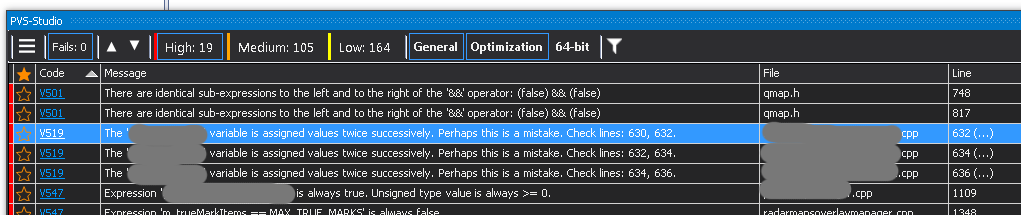
Of course, there is always the discussion with colleagues if those tools help. But I will repeat it again: why not buy & apply them and get a lot of troubleshooting for zero investment of creativity and time!
The screenshot hints out (for instance) that some breaks are missing in the switch-case – and yes, the resulting symptoms were already reported as bug in JIRA.
backup often, backup early: Duplicati
I wanted an open source-solution which allows to backup locally and remote certain directories (or whole PC). I found some month ago duplicati and used it for good at work, where it currently backups the content of the whole SSD-partitions to some interal hard disk (not the most secure backup, I know. But given to the constraints still better than no backup at all.)
At home the content of the two home-directories (Linux) is transferred to a shared folder on the Synology-NAS.
duplicati on wikipedia // code under GNU LGPL
I can just repeat: working without a backup is the best path to failure.
In my history as “computer technician” I have ruined several drives and especially when you just want to do a default, simple operation (*cough* move a partion on a hard drive *cough*), everything fails and there is no way to revert back to the original state. Never again 🙂
QT_MESSAGELOGCONTEXT: more detailed qDebug()
Add to your environment:
|
1 |
QT_MESSAGE_PATTERN="(%{file} : %{line}) :: %{message}" |
Windows: set either via “set” or via RapidEnvironmentEditor.
In case of a no-debug-build, add QT_MESSAGELOGCONTEXT to DEFINES in the pro-file.
(Open question: if there are just mpc/vcxproj-files, then how to trigger?)
related sources:
* https://woboq.com/blog/nice-debug-output-with-qt.html
* https://fecub.wordpress.com/2015/11/04/better-debug-output-using-qt_message_pattern/
* http://doc.qt.io/qt-5/qmessagelogcontext.html#details
robocopy: transfer huge repositories between PCs
Average rates of 24% on 1 GBit-connected PCs with SSD were achieved! 🙂
############################
my favorite parameters:
/NP – no status
/ETA
/E – with subdirs
/MIR – mirros (like /E with /PURGE)
/MT – multithreading
/XD – exclude the subversion-metadata
resulting command
|
1 |
robocopy source target /NP /MIR /MT:8 /XD .svn |
note: multithreading with 32 threads was slower than with just 8: 10 min vs. 7 min for 18 GiByte files of varying size
photo-backup:
|
1 |
robocopy C:\Users\MarcelP\Desktop\digikamResults\20201028_mixedLastYears\2019 Z:\2019 /MIR /MT:8 /E /PURGE |
Convert *.pro to *.vcxproj (qmake to Visual Studio-project)
0. Change this particualar line inside the *.pro:
|
1 2 3 |
# app is working for build and processing with qtcreator, vcapp is for visual studio #TEMPLATE = app TEMPLATE = vcapp |
1. run qmake against that pro-file
2. load the vcxproj with Visual Studio
edit: or do it with the original pro-file just like the wiki.qt.io suggests:
|
1 |
qmake -tp vc test.pro |
Cullendula
Small program to pick out the best shots of the vast amount of taken pictures per session (excursion). The name itself is a wordplay of the plant Calendula and the activity “to cull” (slang for sorting the photos).
url for the repository: https://github.com/marcelpetrick/Cullendula/
development time for fully usable version 0.1: one day
used technologies: C++ and Qt – my favorite ones <3
VS2015: after start the solution-explorer just shows error-messages ..
Error message:
Exception details:
System.ComponentModel.Composition.ImportCardinalityMismatchException: No exports were found that match the constraint:
ContractName
Delete that folder:
%LocalAppData%\Microsoft\VisualStudio\12.0\ComponentModelCache
Found via SO..
VisualStudio-Addin for Qt
The source for the current downloads: https://download.qt.io/official_releases/vsaddin/ (for MSVC 2013, 2015 and 2017), because I had to (again) search for the installation-files.